wap¶
A developer-friendly World of Warcraft addon packager.
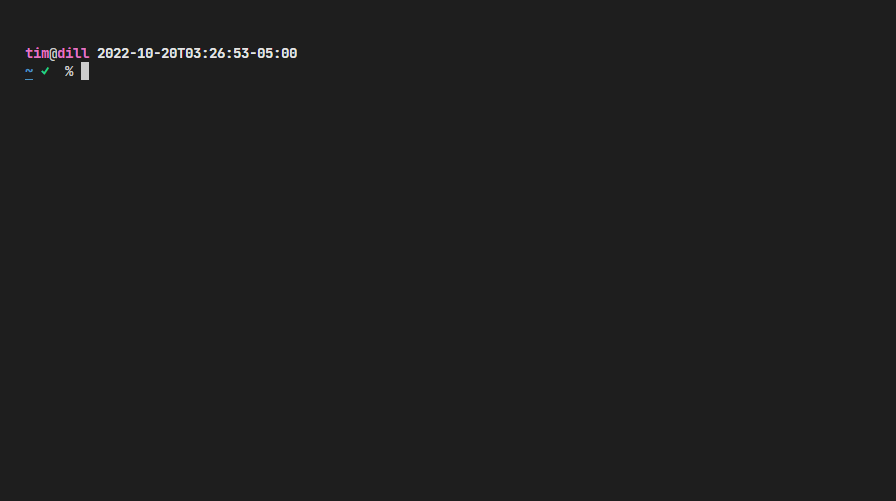
Features¶
- Builds Retail, Classic, Vanilla addons (or all three!)
- Publishes your addons to CurseForge
- Generates valid TOC files automagically
- Continuously rebuilds your addon during development
- Sets up new addon projects quickly, ready to go with one command
- Consolidates all configuration in one easy-to-edit file
- Supports and is tested on Windows, macOS, and Linux
- Has awesome documentation
wap in 5 minutes¶
These instructions create and upload a working addon without editing a single line of code!
-
Download and install Python 3.11.
-
Install
wap:pip install --upgrade --user wow-addon-packager -
Create a new a project:
wap new-projectAnd then, answer the prompts. Don't worry too much about your answers -- you can always change them later in your configuration file.
-
Change to your new project's directory. For example, if you named it
MyAddonin the last step, you'd type:cd MyAddon -
Build your addon package and link it to your local World of Warcraft installation:
wap build --linkAt this point, you can play the game with your addon.
-
Upload your addon to CurseForge with your API token so that others can use it:
wap publish --curseforge-token "<api-token>"
Project Information¶
- License: MIT
- PyPI: https://pypi.org/project/wow-addon-packager/
- Source Code: https://github.com/t-mart/wap
- Documentation: https://t-mart.github.io/wap/
- GitHub Action: https://github.com/t-mart/wap-action
- Supported Python Versions: 3.11 and later
- Badge:
- Contribution Guide: https://t-mart.github.io/wap/contributing

