wap build¶
wap build [OPTIONS]
Build addons into a playable, distributable package.
For each addon, building does 3 things:
- Copies source files, specified by
package[*].path, to the output directory. - If specified by
package[*].include, copies include files to the output directory. - If ToC file generation is configured by
package[*].toc, generates ToC files in the output directory.
The above addon files will be placed in a package directory inside the output directory. This
directory will be named in the format of<name>-<version>, taking values as defined in your
configuration. For example, with a name of MyAddon and
version of 1.2.3, the yielded output directory would be
MyAddon-1.2.3.
Options¶
--watch¶
-w, --watch
Enable "watch" mode, which will rebuild your addon any time a source file, an include file, or the wap config file changes on your filesystem.
This mode is nice during development sessions because you do not need to run wap commands manually.
Paired with --link, it becomes even more powerful.
You can press Ctrl+C to exit this mode.
--link¶
-l, --link [auto|mainline|classic|vanilla]
After building, symlink your addons in the output directory to the respective World of Warcraft installation directory.
This is handy because you do not need to copy your files to those installation directories manually to test them out in the game.
Note
A symlink is a file that points to/targets another file. As far as World of Warcraft is concerned, the symlink is indistinguishable from the real file. If the symlink is deleted, the target file will be unaffected. See Symbolic link on Wikipedia for more information.
Warning
Windows users will not be able to create symlinks by default. There are two options:
-
Recommended Enable developer mode by searching for "developer mode" in Settings and clicking the toggle.
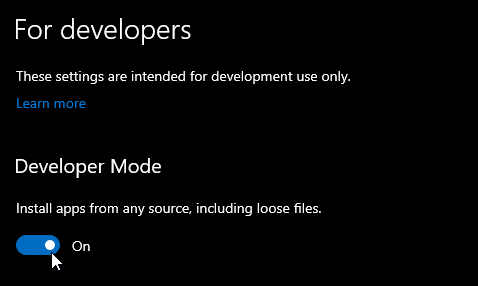
-
Run wap as an administrator.
The argument provided specifies to which installations links should be made: auto symlinks into
any found installations on your computer that are also compatible with the addon. mainline,
classic, vanilla symlink into those respective flavor's installation.
Without an argument, --link runs as if auto was provided.
This option can be provided multiple times unless auto is also provided.
wap looks for installations in the following places:
| Platform | Default Installation Prefix |
|---|---|
| Windows | C:\Program Files (x86)\World of Warcraft\ |
| OSX | /Applications/World of Warcraft/ |
| Flavor | Addons Directory |
|---|---|
mainline |
<prefix>/_retail_/Interface/Addons |
classic |
<prefix>/_classic_/Interface/Addons |
vanilla |
<prefix>/_classic_era_/Interface/Addons |
If you've installed World of Warcraft into a custom location not listed above, you may point wap to
it with any of the --<flavor>-addons-path options
--force-link¶
--force-link
Lets the link operation succeed if something was already there when --link-ing by
deleting it first.
--<flavor>-addons-path¶
--vanilla-addons-path DIRECTORY--classic-addons-path DIRECTORY--mainline-addons-path DIRECTORY
When linking with --link, override the default installation path with the directory path
provided.
Example
wap build --classic-addons-path "D:/Games/World of Warcraft/_classic_/Interface/Addons"
--clean¶
--clean
Before building, delete all files in the output addon directories. This can be helpful if you've previously built a file that you no longer want to be in the package.
--config-path¶
--config-path FILE
This path tells wap where to find your configuration, overriding the default of wap.json.
--output-path¶
--output-path FILE
This path tells wap where to output the package, overriding the default of dist.
--help¶
--help
Show the built-in help text and exit.